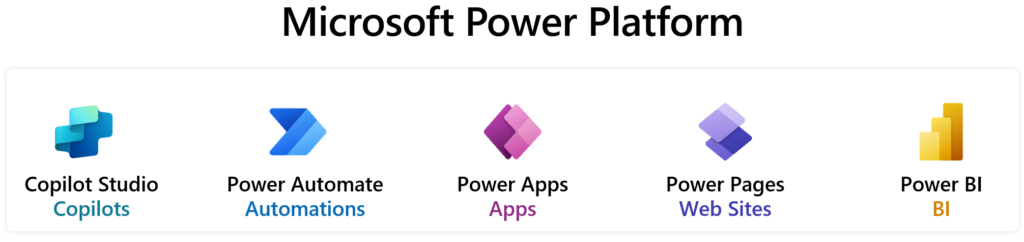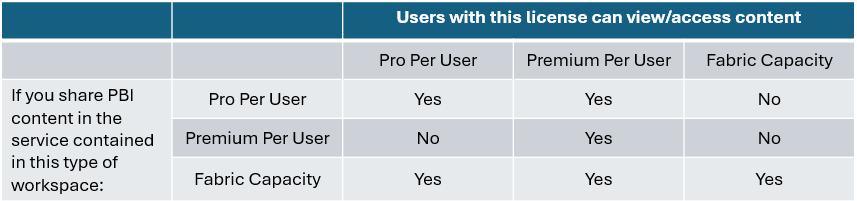In this article, I will provide guidelines and strategies for Microsoft Power Platform licensing. However, it’s crucial to understand the following key point: While cost and limitations are often the focus, they should not be your primary concern. The secret to an effective strategy lies in concentrating on your organization’s desired goals and outcomes. This approach will naturally guide you towards the most cost-effective licensing options or help you recognize when you need to add more value to your proposed solution.
What is the Power Platform?
The Power Platform is an umbrella of powerful tools designed to rapidly create transformative business solutions with little to no code required.
Key Points to Remember:
- Low/No Code ≠ Easy: Don’t confuse “low/no code” with “easy”. While you don’t need to be a developer, mastering the platform mechanics takes time and effort.
- Knowledge is Just the Beginning: Knowing how to use the tools is only half the battle. Strategic planning and clear intentions are crucial for success.
- Learning Curve: Think of it like learning to drive. It may seem daunting at first, but with practice, it becomes second nature.
- The Real Payoff: The truly easy part? Delivering substantial value back to your business once you’ve mastered these tools.
Here’s the product line:
- Power BI – gain deep insights and tell a story with your data
- Power Apps – create custom apps to ingest data
- Copilot Studio – extend Copilot for M365 or build your own chatbot
- Power Automate – take action on your data by automating (literally anything)
- Power Pages – low-code data focused website creation. Think WordPress meets Power Apps.
Licensing shouldn’t be your initial focus. Instead, prioritize understanding of how the Power Platform can be leveraged to deliver tangible value to your enterprise. Once you have identified the “Why?”, then you can proceed to understand the formal aspects, including licensing, which should be considered as a second or even final step in your planning process.
Seeded Capabilities
As Microsoft aims to enhance productivity with 365 there are several features in the Power Platform that come included with 365 Business or Enterprise class licensing. Major bundles include the M365 E3/E5 flavors, but specifics can be found in the licensing guide which is updated regularly: https://learn.microsoft.com/en-us/power-platform/admin/pricing-billing-skus.
The following is included with M365 E3/A3/G3 licensing:
- Power BI – Personal Workspace publication and consumption. You cannot share reports with others with this license but with M365 E5/A5/G5 you get PRO which allows for full consumption. More on this later.
- Power Apps – users have the ability to create canvas apps with standard connectors. Also, users can customize SharePoint/Microsoft lists using Power Apps.
- Power Automate – the capabilities to execute flows within the daily API limits that leverage standard connectors.
- Copilot Studio – allows for the creation of copilots using standard connections and non-AI-enabled conversations. Publication to Teams.
- Dataverse for Teams – Scaled down model of Dataverse. Capabilities to are limited within security, governance, integration, and capacity. Dataverse vs Dataverse for Teams
Regarding Apps, Automate, and Studio, take note of the common theme of standard versus premium connectors. To simplify standard connectors are those data sources that live within the M365 ecoverse e.g., Excel, Outlook, SharePoint. Premium connectors are usually third-party software, Dataverse, and or HTTP connectors. Updated connector listings can be found here: https://learn.microsoft.com/en-us/connectors/connector-reference/connector-reference-standard-connectors.
Power BI (PBI)
Free is just for personal use, and that will offer a pretty lonely experience. Pro is included with E5/A5/G5. Pro is the first tier that offers an enterprise PBI as the per user level. There is another tier at the per user level at that is Premium per user. Lastly, it may make more sense to choose an enterprise SKU and blanket the entire organization for Power BI, this is known as Fabric Capacity
So, which plan is right for you? The best way to approach this is through the process of elimination of feature sets. Starting at the top with Premium Capacity. Keep in mind, Microsoft may change pricing and or features so refer to the following for an updated listing: https://powerbi.microsoft.com/en-us/pricing/
Do I need Fabric Capacity? Data-centric Approach – Designed for organizations with a strong emphasis on data culture.
- Support of Fabric objects
- Multi-geo deployment
- Manage your own encryption keys
- Blanket enterprise use of PBI service consumption without a per user license (F64 and higher needed)
- Dedicated performance
Do I need Premium Per User? Self-service approach – Designed for advanced analytics consumption.
- Data model size of 1GB or higher (per model)
- Refresh needed over 8 times a day
- Advanced Dataflows, Datamarts, or AI
Do I need Pro? Consumption-centric. Focused on consumption of data as a basic function.
- This is just excepting the null of the above. This is where you belong if you don’t need any of the above functionality.
Now that you’ve figured out which which feature set fits your org, lets discuss 1 other factor. Pricing and user counts. This changes all the time so just understand the process. It’s about breaking even.
- Pro cost = X amount of dollars or is included with E5/A5/G5. Currently at $10
- Premium Per User = X*2 or $10 step-up from E5
Let’s understand the above with user counts. Paying for 500 users (no M365 seeding) at Pro would be 5K and paying for 250 users at Premium per user would be 5K. At some point it just makes sense cost wise to take advantage of the premium features.
- Fabric Capacity starts at 5K (reserved instance) and covers all consumers (Still need PRO for creating/modifying)
Keep in mind a user enabled for Premium cannot use the features unless the workspace is upgraded to per use premium (or dedicated). Likewise a pro user can’t access content in the Premium workspace. For proper workflow, everyone should be assigned the same license in a create and consume vertical. Not to say there could be handful of Pro users that just use that feature set and Premium is only warranted for some, just keep in mind the limitations.
Although a company may decide to purchase capacity, there is still a need for Power BI Pro in order to build, publish, and manage reports.
Capacity that supports Fabric is exclusive sold by F SKU licensing in chunks of compute known as capacity units. Right sizing is a technical exercise, but getting it right saves on cost over the long-term. F64 is the only SKU supporting Fabric that will allow unlicensed users to consume PBI/Fabric without a per user license.
Hopefully, this clears up some misconceptions and ultimately gets you a bit closer to nailing the right license out of the gate. There are of course certain features and scenarios that would change things such as Power BI embedded, but those are typically less common than the above.
Power Apps
Beyond seeded licenses mentioned above, ff you need model driven apps, larger Dataverse capacity, and/or premium connectors then you need to explore licensing for Power Apps. There are three pathways to choose from when it comes to licensing Power Apps:
- Power Apps Premium – Recommended for enterprise adoption
- Power App Per User – Small App footprint, good for getting started. Quick wins.
- Pay as you go (PAY-G) – Infrequent or unpredictable use of an app.
Power Apps Premium should be used if enterprise adoption of Power Apps is the intent. If a Power Platform Center of Excellence has been established and the organization is mature enough in the platform Premium licenses are the best fit. In addition, if a single use has four or more apps assigned, this license will pay for itself by a cost/break-even standpoint. Volume discount applies for a purchase of over 2000 premium licenses.
Per App Per User is like a ticket or a pass to use a single app. This is applied to the environment in which the app lives and when the app gets shared with a user is burns down a license for the month. The is much more economical if a user needs access to three unique apps or less.
Pay as you go (PAY-G) is best used for sporadic or inconsistent usage. For instance, lets say a user needs an app but only at the end of each quarter. They need to use it four times a year. At retail value the per app per user license is $5 per month per pass, or annually this $60. PAY-G is $10 per month. In this scenario you would be saving $20 per pass on an annual basis. Mixing and matching of these within an organization is just fine.
Paid licenses for Power Apps entitle for usage of automations (flows) as long as they are launched within context of the app. e.g., triggered by the app or a part of the solution.
Power Automate
Power Automate licensing has been simplified over the past year, which has made understanding the formalities of ensuring automations are in compliance a much easier exercise. Again, out of box with seeded licensing you can use standard connectors (data sources within M365 to oversimplify) within cloud flows and LIMITED desktop flows. If you need more capacity, higher API limits, premium connectors, or enterprise desktop flows, you’ll need additional licensing. Here are the scenarios:
Power Automate Premium – Assigned at the user level. Great for automation-first citizen maker initiatives. Licenses out users to create and consume flows.
- Unlimited cloud flows (DPA) and desktop flows (RPA) in attended
- Premium connectors
- 50 MB Power Automate Process Mining data storage
- 5,000 AI Builder credits
- Dataverse entitlements of 250 MB database and 2 GB file
- Per user/month
Power Automate Process – Assigned at the environment level. Best for automations that benefit the entire organization or used for unattended desktop flow bots.
- Unlimited users (beneficiaries) for a single flow
- Premium Connectors.
- Licensing of 1 bot (machine to run an automation) in unattended mode (fully automated run of a desktop flow). Can run multiple unique flows sequentially but not in parallelism.
- 5,000 AI Builder credits
- Dataverse entitlements of 50 MB database and 200 MB file
If you have the need to run unmanned Power Automate Desktop flows then you will need the Power Automate Process license. This covers the entire flow for unlimited users.. Any flows that are run attached to this license will be queued up unless you have additional licenses to power the workload or bot activity. More answers here: https://learn.microsoft.com/en-us/power-platform/admin/power-automate-licensing/faqs
Anyone who benefits or develops a flow (directly or indirectly) needs to be licensed, which means that technically if one user creates a flow, and someone else activates the flow (through a trigger), both should be licensed by some measure.
Common Scenarios:
- Is your flow being triggered or ran by a large amount of users? Probably need to go “Power Automate Process” especially if you are nearing 10+ users. Think of management and cost of per user licensing.
- Is the flow actively being triggered by an end user or do they get direct benefit from the ROI? Probably needs to be licensed. Remember its more than just licensing for development and consumption. Need to figure out the benefit.
- Does your RPA need to run on its on? Needs to be licensed “Power Automate Process”
Service Accounts – Service accounts are perfectly acceptable for enhancing business continuity, flow ALM, and overall logistics. If you go this route, the service account needs to be licensed, and it does not excuse need to license users or developers .
Copilot Studio
Evolved from Power Virtual Agents, Copilot Studio offers the capability of creating individual Copilots or extending the Copilot for M365 experience. Copilot Studio usage is based on capacity consumed via messages. Messages can be purchased as an environment subscription. A message is defined as a request or message sent to the copilot/bot triggering an action and/or response. Standard messages have a different burn rate than generative answers:
- Regular (Non-generative AI) = 1 message
- Generative AI (Answers over your data) = 2 messages
Copilot Studio is licensed in the following flavors:
- Seeded M365 with a Microsoft Teams plan – Can publish the bot to Teams using standard connectors and basic answers (Not generative AI responses). Message rates do not apply.
- Environment subscription – Offers a bucket of “messages” that can be used to power a bot, use premium connectors, generative responses, and publish the bot to any source.
- Seeded Copilot for M365 – Anyone with a paid Copilot for M365 license can consume a premium chat bot with unlimited use rights. Full capability to consume
Power Pages
Power Apps standalone licenses will cover any internal users. You’ll need at least one of the Power Apps flavors to gain the ability to create. Once you have that, you can add on “Capacity”. If an authenticated or anonymous website for external users is needed then purchase the needed packs of volume licensing needed to cover usage. There is no more “24 hour app pass”. These cover one power page for the month. See MSFT for Power App’s pack pricing and a feature comparison as well. If you have internal users that will be hitting the portal, they do will NOT consume a license if they have an existing Power Apps license. You also have the ability to pay-as-you-go, but again, use this as an experiment to estimate usage. All plans come with a bucket of Dataverse storage as well.
Dataverse
Dataverse (Not Dataverse for Teams) is not licensed as a standalone first and foremost. Assigning premium licenses for Power Apps, Power Automate, Power Pages, or Power Virtual Agents will aggregate capacity at the tenant level. If you are developing a solution in the Power Platform that utilizes the Dataverse, then chances are you are going to need a good amount of premium licenses anyway. Do you view this as expensive? I would recommend reassessing the value of the project then. In my experience, if the project has enough value then the solution should pay for itself. You can buy add-on capacity, but again in most cases it’s not needed.
Closing
When considering Power Platform licensing, it’s crucial to look beyond the immediate costs and focus on the potential value it can bring to your organization. Like a shovel used to unearth buried treasure, Power Platform is a tool that can unlock significant business value. Rather than fixating solely on licensing expenses, first understand the platform’s capabilities and how they align with your organizational needs. More importantly, concentrate on finding and creating value through innovative solutions. Establish the right governance structure and a center of excellence to ensure proper usage, security, and scalability. These elements are key to maximizing the platform’s potential and driving adoption across your organization. Once you’ve identified the potential benefits, set up the necessary support structures, and calculated the ROI, you can then navigate the licensing process more effectively. Remember, the true measure of success lies not in minimizing costs, but in maximizing the value derived from your investment in Power Platform while maintaining proper control and fostering a culture of innovation.