This question comes up more often than I would like, and thus here it is carving out a space in my Blog. Two tools, with a fairly large following. While it may be a boxing match when comparing within your organization, this read is nothing more than a review for best fit as I try to provide some though leadership in this space. Let’s get it on.
Cost
Let’s get the nasty stuff out of the way. As mentioned in Power Platform Licensing Power BI Pro is the first tier when it comes to full Power BI functionality. That is, you can have Power BI personal productivity (Personal Workspace) seeded within 365 licensing, but you can’t share anything or consume anything others have created. Power BI Pro retails for $10. This is pretty robust, and allows the user to share, consume, and create/modify reports. If we are comparing apples to apples and full robust features the Tableau equivalent starts out at $70. A few things to note: Power BI doesn’t have a viewer only license Tableau does, but it’s still $5 more than Power BI Pro which again comes with full privilege’s to view and author.
Another item to consider is if you have 365 E5 Licenses. That entitles the user to Pro, so at that point it’s all a wash and makes this particular area a stark contrast. Even if we moved to Power BI Premium to give us more features, we would still be well under Tableau’s top tier.
Power BI is also going to give us one more. Lets say that you have 500+ consumers in the org, and 20 creators. Power BI offers a blanketed approach covering internal and external consumption with Capacity tier. This would retail at $5200 per month. To do the same in with Tableau I would be looking at a retail of $8900 per month, and if my count goes higher then I will need to pay for additional licenses.
Power BI capacity is capable of supporting more than 500 users with no additional costs. There is of course compute resource limitations in which you would need to add resources, but even if you bump to the next node, let’s say a P2 it would only be roughly 1K more than what the base solution would cost in Tableau.
User Types
Tableau again does offer a variety of user types to help control some of the costs above. The two polarities are Creator and Viewer, with a middle ground called Explorer. Again while this is an advantage, Power BI comes in at a lower price point and offers the same control via security roles and workspace assignment.
Community Support
One area in which Tableau shines is its time here on earth. Tableau has been around since 2004, so it has had many cycles to build out a robust community with over 2 million publicly available visualizations to boot without challenge for a better part of a decade. That being said, we are talking about Microsoft when we look to the Power BI Community and they have one of the best communities in the Business. Integrations with other parts of the Power Platform products have only accelerated growth in this space. While its community may be a bit behind in the Power BI space, I still think it’s warm and inviting and undergoing continuous additions. Its blazing the trail behind it.
Performance
Ok so the nuts and bolts. I think you are going to find that both products in the space are capable however, if you are looking to feed it constant loads of big data, Tableau is going to handle this need faster with more responsiveness. Not to mention, you’ll find a few less restrictions on data points and row limitations. Again, for general needs and even larger data sets both are comparable, but for big data that is large, hard to manage, with a variety of sources structured and unstructured Tableau has a slight edge when looking at out-of-box performance. That being said new feature sets such as Dataflows or On-demand load can address these pain points head on, but it does require a change of approach which would require more of your end-users and data analytics teams.
User Interface
With a common theme starting to emerge, let’s talk usability. Power BI uses mostly Power BI Desktop to create and publish reports to the cloud. In a similar fashion, Tableau does this as well with an addition of some addons such as Tableau Prep to augment Data Modeling. Overall both are easy enough to use, but when it comes to user adoption from new to seasoned user types, Power BI has a flexible and intuitive model. In addition, one of the legs that Microsoft has stood up carefully when it comes to Power BI and the Power Platform is adoption and usability. The platform is built around empowering end-users so naturally this is a big focus with Power BI and the overall ability to adopt and train end-users. Tableau is no stranger to providing a quick and easy way to create a beautiful BI story, but for users new to BI, getting started may be more challenging and adoption may need more support and hands on for maximizing value. There is no shortage of training and resources when it comes to either line. Point being, Tableau is not designed for your everyday citizen developer.
Market Emergence

There is no denying when it comes to BI, Microsoft has carved a pathway for itself. I use Power BI and I think its great, but I also use the entire ecosystem and that gives it 10X the power. The above is one of a cautionary tale. Is Microsoft a leader in this place? 100%, but we know that MSFT already has a conduit to a user base. Does this happen to be the grand summary? No, Power BI has a well-rounded product that is extremely robust with integrations beyond what most have provided, but perhaps they are better positioned for improvements based on customer feedback. AND Maybe they have figured out that adoption is key and end-users drive adoption! What looks to be look a market squash by Microsoft probably is, but it’s probably less of a measured distance when it comes to user satisfaction.
Support
This is an area that probably both parties suck. Sorry Microsoft and Salesforce. Post-sales support has never been great here. Microsoft relies on documentation and user community to address, and while you can get premium Microsoft Support coverage this is more general and less specific to Power BI. Likewise Tableau has support specific to the product line but it’s going to cost you. The fact of the matter is both products can really benefit from proper expertise help with adoption and governance up front and then a dedicated internal support team for long-term support.
Power Platform Integration
One item I NEED to point out is that in all reality, this is quite the unfair comparison. Power BI is one Product of the Power Platform and you can compare that to other BI products, but the synergy that is created when used in conjunction with other parts of the Platform is absolutely mind-blowing and creates a beast in its own entity.
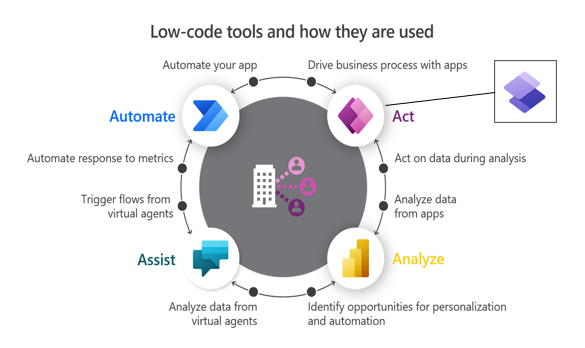
The whole is greater than the sum of its parts. Side note: While there is always additional licensing with parts of the platform, a consumer of an E3 with a Power BI stand-alone licensing or one with an E5 has a robust set of capabilities in this space already so the only comparison I can make with Power Bi and Tableau that makes sense is stand-alone. Outside of the Microsoft Ecoverse, users may find a warmer reception with integrations when it comes to Tableau, but I use this very loosely.
Visualizations
Power BI is going to come with a set of popular visualizations on tap. More can be added with ease. If you are wanting to create your own custom visuals which may be entertained with unique data needs, it’s going to require some effort. Tableau on the other hand is less of a cookie-cutter experience and offers a bit more flexibility when it comes to OOB visualizations. Both do have a market place with free and paid visuals that offers a quick solution where you’ll find hundreds of data visuals between community libraries. If you are jumping in or switching to, do check to ensure you have what you need. More than likely this wont be a limiting factor.
Data Sources
Both are very comparable. I won’t list any specific data sources here as support for data sources can be added and sometimes removed, but understand that both support most of the major data sources. If you have specific or critical data sources that will need to be consumed by a BI tool, make sure the tool supports them before moving forward as this could be a potential non-starter.
Automation and Machine Learning
One of the very hard features to beat when it comes to Power BI. Now I sort of spoke of this before with integration, but Power Bi makes it extremely easy to connect with Power Automate. This takes data from a visual story to one with action. While this doesn’t come bundled with the Power BI in a stand-alone solution, its a capability that just doesn’t exist with other platforms. Machine Learning can be utilized with both products. Power BI uses mostly Azure as a backbone while Tableau use Python Machine Learning. At considerations, if you already have a presence in the Azure space you may benefit from the same backbone. Conversely, there isn’t a huge drawback with co-existence. Keep in mind that much of this area will need additional understanding and licensing with either case and some familiarity of a “Language” may be necessary.
In Summary
Which product is right for you? I’ve discussed a number of similarities and differences, but ultimately consider your intentions. If you are looking to really enable and grow a citizen developer data driven culture and truly make BI a tool that can be used by almost anyone at an affordable cost, then Power BI may be the right match for you. If your organization, wants a BI tool that is more centralized with a hub a spoke approach of developers to viewers, and a mixed bag of massive data to the point that performance becomes a concern then maybe Tableau is the right fit. At the very least, I hope I have provided some food to chew on and data points to help make a more informed decision.


